Account creation: Difference between revisions
(Account creation) |
No edit summary |
||
| Line 14: | Line 14: | ||
| colspan=3 | {{Page info|message=This account is for the game client; login on the FHX website is currently disabled.}} | | colspan=3 | {{Page info|message=This account is for the game client; login on the FHX website is currently disabled.}} | ||
|} | |} | ||
== See also == | |||
* [[Character creation]] | |||
Revision as of 20:31, 26 March 2025
| 1 | Go to fhxrestoration.com. | |
| 2 | Click Register. | 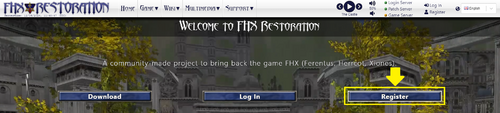
|
| 3 | Enter your account info. | 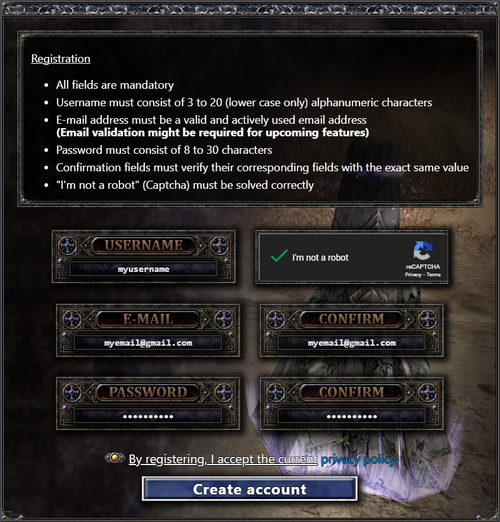
|
| 4 | Click Create account. | |
| 4 | Check your email and click Verify Email Address. | 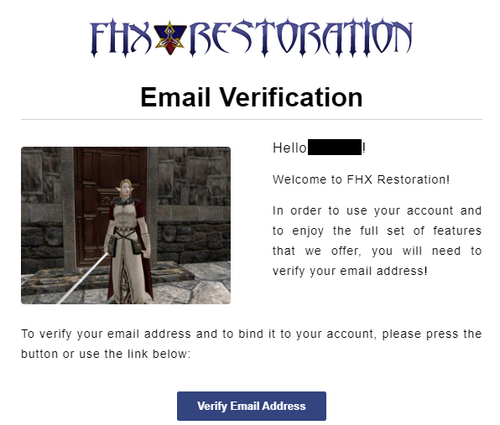
|
|
Info:
| ||
